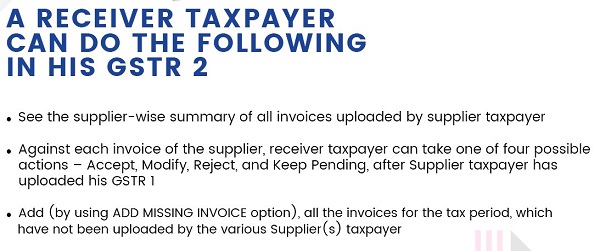What a receiver taxpayer can do in his GSTR 2?
A RECEIVER TAXPAYER CAN DO THE FOLLOWING IN HIS GSTR 2
1. See the supplier-wise summary of all invoices uploaded by supplier taxpayer
2. Against each invoice of the supplier, receiver taxpayer can take one of four possible actions – Accept, Modify, Reject, and Keep Pending, after Supplier taxpayer has uploaded his GSTR 1
when supplier taxpayers files his GSTR 1.These invoices will be only be available to receiver taxpayer for view till filing of GSTR 1 by supplier taxpayer. Receiver taxpayer can take action in his GSTR 2, after supplier taxpayer has filed his GSTR 1 (with EVC or DSC)
3. Add (by using ADD MISSING INVOICE option). all the invoices for the tax period. which have not been uploaded by the various Supplier(s) taxpayer
If supplier taxpayer does not upload his/her supply invoices and files his GSTR 1 or uploads invoices, but does not file his/her GSTR 1, then receiver taxpayer can Add (by using ADD MISSING INVOICE option), all the invoices, which have not been added by the various Supplier(s) taxpayer, for the tax period.